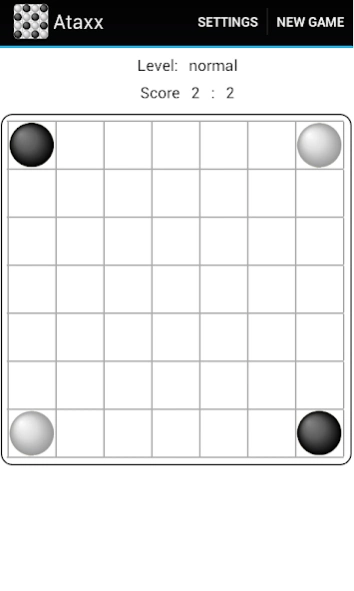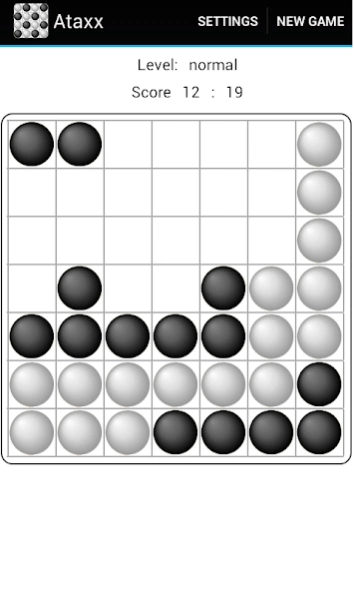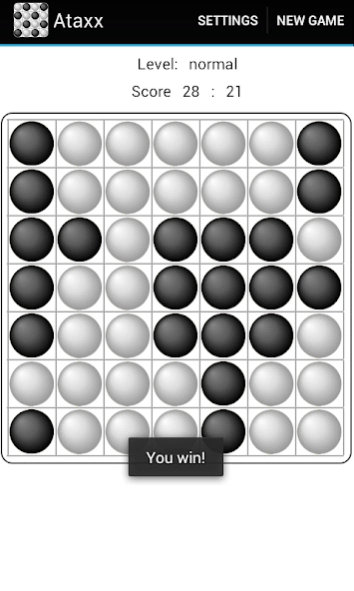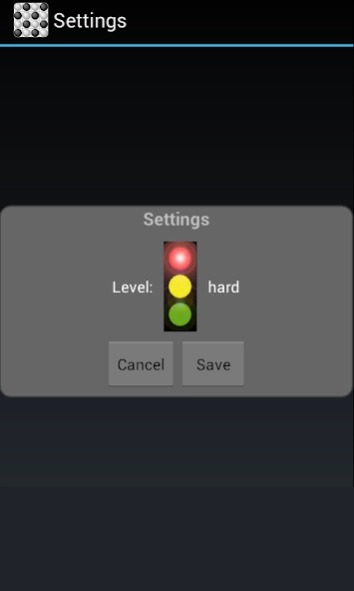Ataxx 1.6.6
Continue to app
Free Version
Publisher Description
Ataxx - Repaint the opponent's pieces and take dominion over the fields of the board!
Ataxx is a game on a square board (7x7 fields) for two players.
The gamer (white pieces) plays against the program (black pieces). At the beginning of the game each player starts with two pieces; white begins. When it is his turn, the gamer moves one of the white pieces one or two spaces vertically, horizontally or diagonally to a target field. In the target field, a new piece of the same color appears.
When the piece has been moved only one space (in the green area), the original piece is maintained. However, if the piece has been moved two spaces (yellow area), the original piece disappears and only the new piece is maintained.
All adjacent pieces around the target field change their color: e.g. when the gamer moves a white piece to a target field next to black pieces, those black pieces become automatically white.
The game ends when all fields on the board are filled or when a player has no more possibility to make any move.
The winner at the end of the game is the player with highest number of pieces on the board.
Using the traffic light the strength level of the opponent (easy, normal or hard) can be controlled.
About Ataxx
Ataxx is a free app for Android published in the Board list of apps, part of Games & Entertainment.
The company that develops Ataxx is M. Brodski Software. The latest version released by its developer is 1.6.6.
To install Ataxx on your Android device, just click the green Continue To App button above to start the installation process. The app is listed on our website since 2023-11-16 and was downloaded 1 times. We have already checked if the download link is safe, however for your own protection we recommend that you scan the downloaded app with your antivirus. Your antivirus may detect the Ataxx as malware as malware if the download link to com.brodski.android.ataxx is broken.
How to install Ataxx on your Android device:
- Click on the Continue To App button on our website. This will redirect you to Google Play.
- Once the Ataxx is shown in the Google Play listing of your Android device, you can start its download and installation. Tap on the Install button located below the search bar and to the right of the app icon.
- A pop-up window with the permissions required by Ataxx will be shown. Click on Accept to continue the process.
- Ataxx will be downloaded onto your device, displaying a progress. Once the download completes, the installation will start and you'll get a notification after the installation is finished.